We try to learn everything, like how to do 000Webhost Login & Sign up to create a 100% Free hosting account to create a website. There are many users who want to set up their own blog or website, but due to initial investment in hosting, not fulfill this desire. Because of lack of funds or maybe financial, they are not that much strong, so they always prefer to start with free hosting.
As soon as you sign up for 000webhost login registration, just in few minutes, you can start working. 000webhost.com is a great place to start gaining some initial experience especially the beginners who just want to start their journey with free hosting. In the process of sign up for 000webhost login, you need to fill in some identity information about yourself.
But at the same time, 000Webhost does have some drawbacks which can be immediate, abolish by upgrading your account. This tutorial shows you how to sign up to create a free hosting account with 000webhost.com. With this hosting account, you will start your blogging journey and able to upload your website’s content to the hosting server and instantly go live on your website.
What is 000Webhost & How do I Sign up for 000Webhost Login?
Free Web Hosting 000Webhost owned by Hostinger, which is also very popular hosting because of its affordable pricing and reliable services. It is the Leaders of free web hosting services for over 10 years who constantly improve and provide a great service to users.
How to Start with Free Web Hosting 000Webhost Sign up?
To start with free web hosting on 000webhost, it’s easy, fast & simple! Starting your online presence is a simple four-step process.
1. Sign Up for a Free Hosting Account
Commence your free web hosting journey by registering and becoming an active member. Your account will be activated in just a few minutes so you can instantly start working on your newly created website.
2. Choose a Website Creation Tool
You need to select a website creation tool and upload your website to FTP, create a page with WordPress or use a website builder. If you don’t have prior knowledge of coding or website design, there are pre-design templates are easily available.
3.Build Your Website
Create your website with fresh content, unique images, and other web element.
4. Conquer the World Wide Web
Now, you are ready to publish your content on your website. Gradually you learn many things about content writing.
Learn how easy it is to create a free website with 000webhost and start off 000webhost login in a matter of minutes!
Three steps to create your own free 000webhost website in less than an hour!
Just after login, it is very simple to create a free website with 000webhost and go online in less than an hour.
1. Choose a platform for your website
To Make a website by selecting one of two available options: WordPress and custom Website Builder, or upload an existing site.
- Create your website with WordPress
WordPress is the most popular content management system(CMS) to make a website. It gives freedom, for anyone who wants to build a website without technical knowledge, or for those who would like to learn. Because of its open-source nature and the massive community cooperation, the platform has become the most popular tool for the creation of a website. You can select this option in your control panel when need to pick your preferred platform.
- Create it with free Website Builder
This website builder is the paramount tool for building a website quickly. This will guide you to create a platform that anyone can use to make a beautiful and creative site without needing programming knowledge. Once you choose this option in your control panel, you’ll be able to make a website in less than an hour by using the drag & drop tool.
2. Customize Your Website
First, you select and edit pre-made templates, upload images, personalize and make a functional website. These two platforms perfectly helping you to make a beautiful and fully functional website for free.
3. Publish Your Website
Now your website is ready to make an online presence. Publish your content Your free site will be the first step towards becoming a successful blogger. Keep writing, keep building, keep improving, and provide value to your visitors!
Top Features of 000Webhost
- Make a user-friendly website absolutely free.
- Mobile Ready and responsive website.
- No hidden fees, it absolutely free.
- No Ads
- Get an option to buy a custom domain name.
- Create SEO Optimize Website.
- Easily integrate with social media networks.
- 300MB of disk space and 3GB of bandwidth.
- WordPress Auto Installer
- Instant account activation, no fees.
- Free Cpanel web hosting admin panel
- Full PHP & MySQL database support
- Easy to use Free Website Builder
- Leaders of free web hosting services for over 10 years.
- No coding experience and no technical knowledge needed.
- 00Webhost provides a considerable amount of disk space and more than enough bandwidth for your website.
000Webhost Pricing & Features
000webhost is free hosting. There are a lot of features in the free version of hosting, and it is perfectly fine for newcomers and veterans alike. The servers are fast and reliable and 000webhost provides a quality service to their free users. The value you get from 000webhost cannot be compared with paid hosts, this will be unfair. But if you want to expand, you will need to get a premium paid account on 000webhost.
| See all features | 000WEBHOST Free Web Hosting |
|---|---|
| Price/Cost | $ 0.00 USD |
| Website | 1 Website |
| Disk Space | 300 MB Disk Space |
| Bandwidth | Limited Bandwidth (3 GB) |
| Protection | Cloudflare Protection |
| Uptime | 99% Uptime Guarantee |
| FTP | 1 FTP Account |
| Cronjob | 1 Cronjob |
| MySQL | 1 MySQL Database |
| Resources | 1X Allocated Resources |
| Free Domain | NO |
| Free SSL Certificate | NO |
How do I use and set up a free website with 000Webhost?
- STEP. 1 – GO to 000webhost.com, and click that free sign up button.

- STEP. 2 – You can sign up with Facebook and Google or you can sign up using your email ID.
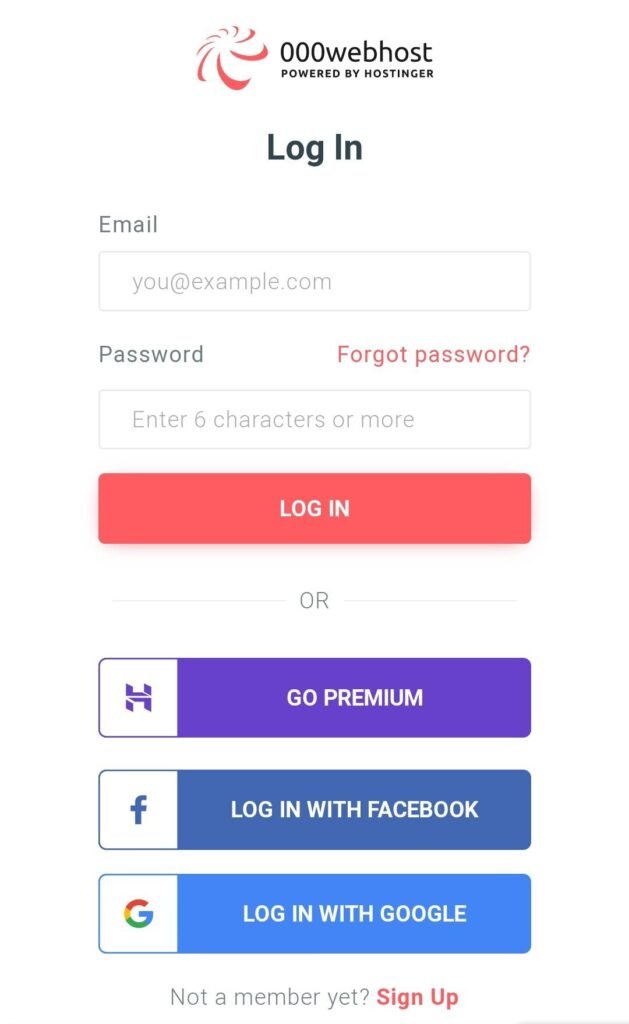
- STEP. 3 –
Go to your email account and confirm the link that 000Webhost sent. Once verified the email account, you can start creating a website.
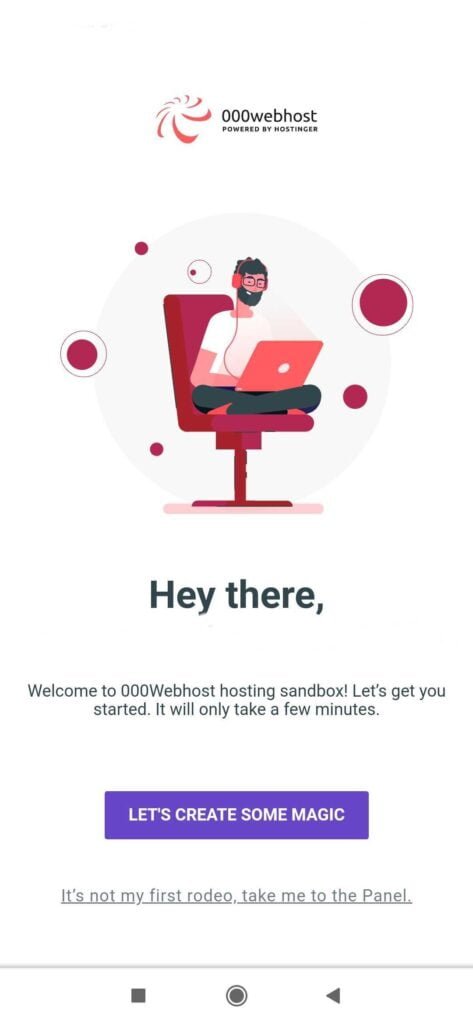
- STEP. 4 –
Choose your reason, why you sign up with 000webhost and what kind of website or blog you want to create


- STEP. 5 –
Now you’ll get a form to fill in the website’s name and password. Once the whole process completed, you can go to your website admin dashboard.
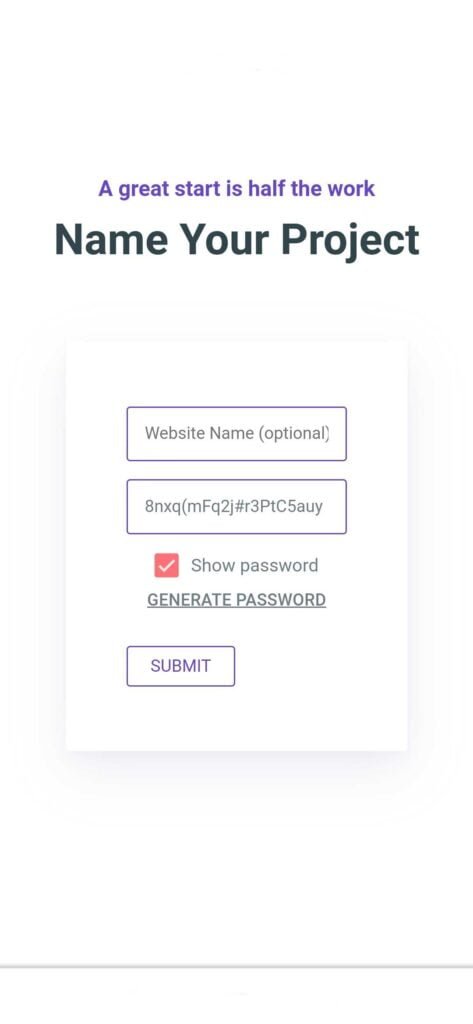
- STEP. 6
You can now login to your 000Webhost free Website or Blog Dashboard.
Conclusions
Now you know that it’s very simple to create 000Webhost Login & possible to host a website for free. You can use this free platform to gain experience and learn more about blogging, website development, e-commerce, etc. It is a good option for beginners who unable to buy costly web hosting. At the same time, you also remember, it also has some drawbacks such as slow speed and limited features.
In this article, we guide how you set up a 000Webhost login account within a few minutes. And create a free website, meanwhile, it is a wise decision to start your blogging journey with free hosting to gain initial experience.
000Webhost parent company is Hostinger and their paid hosting plans are also affordable for beginners, if want to learn more read Hostinger Review.




