Google Questions Hub with new look and features: Google has launched Question Hub with a new look and added new features that provide the best user experience to the users.
On Questions Hub, users can view questions and topics that do not have relevant answers today. You can create rich content and then submit articles that answer these questions.
Question Hub users are now able to interact with multiple questions at the same time. These new features of Question Hub give the freedom to submit or save different questions at once.
The new look and structure or interface of Question Hub are more beginner-friendly. Now everyone can use this platform easily due to the simple and easy interface.
What Is Question Hub?
Google Questions Hub allows authors to produce more valuable content by answering questions that don’t have answers on the Web or the Internet today.
Role Of Question Hub:
- Google Product Questions Hub collects questions that don’t have satisfactory answers on the web.
- Questions Hub displays these questions to bloggers, writers and content creators, developers etc.
- Users can create relevant content to answer these questions, and track its performance using the Question Hub dashboard.
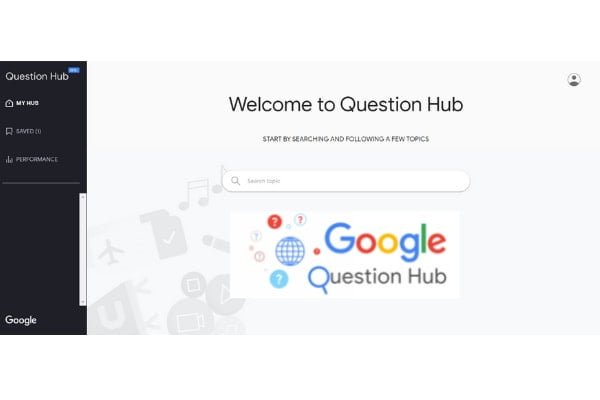
Google Question Hub New Look and Features
Questions Hub has a whole new look along with the features you’ve already used for viewing questions, following topics, and more. Here are some highlights:
1. View a Series Of Questions
Now, you can view the series of questions on the specific topic on which you want to search on the Question Hub interface.
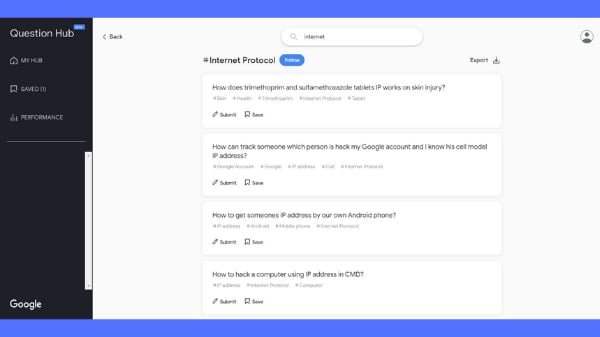
2. View Related Topics Questions
Now you can quickly access topics related to a particular question on Question Hub. It saves you a lot of time to search or find related questions.
3. Follow Topics Based On Your Interest
In the new Question Hub interface, you can easily view and follow questions from topics of interest to you. You can follow a topic in the following ways.
- On Question Hub, Go To My Hub.
- Search Any Topic.
- On the topic search bar page, select the topic you are interested in and then questions will be shown.
- Press “Follow” to view questions about this topic in the future.
4. Submit Or Save Multiple Questions At Once
Question Hub users are now able to interact with multiple questions at the same time. These new features of Question Hub allow you the freedom to submit or save individual questions at once.
How To Use Question Hub?
To use Questions Hub you must have a Google Account that has a site verified in Search Console. To verify a site in Search Console, you must have either your own domain or a Blogger blog, or a Blogspot blog.
There is a limit to the number of questions that can be viewed per day, so users can view 2,000 questions per 24-hour period.
You can add multiple sites to your Question Hub account. Add additional sites to Question Hub:
- You have to click on the user icon in the top right.
- Click on Settings option.
- Click “Add site” in the “Sites” section
Pro Tip: Any site you add to Question Hub must be verified through Search Console.
How do I Answer Questions On Question Hub?
- Search Topic (Find a topic of your choice)
- Now, click on the question you want to answer.
- Submit your article after creating a relevant answer that answers this question.
Here is a link to know more about Question Hub FAQ.
Where is Question Hub available?
Currently, Question Hub is available in the following countries or regions.
| Question Hub Availability | Country or Region | Language |
| 1 | India | Hindi, English |
| 2 | United States | English |
| 3 | Nigeria | English |
| 4 | Indonesia | Bahasa Indonesia |
CONCLUSION
Google has launched a new interface for Questions Hub, improved, and added new features that provide users with the best user experience.
Question Hub is a popular platform among content creators as it provides them an opportunity to write new content.
Now Google’s Question Hub offers a completely new fresh look to improve the user experience.
Also Read:

![Why It's The Right Time To Upgrade To The New Windows 11[Download] 11 Windows 11 Download Link](https://mywebshosting.com/wp-content/uploads/2021/06/windows-11-download-link.jpg)

![Windows 11 System Requirements [Recommended] 2023 13 Windows 11 System Requirements](https://mywebshosting.com/wp-content/uploads/2021/07/windows-11-system-requirements.jpg)
