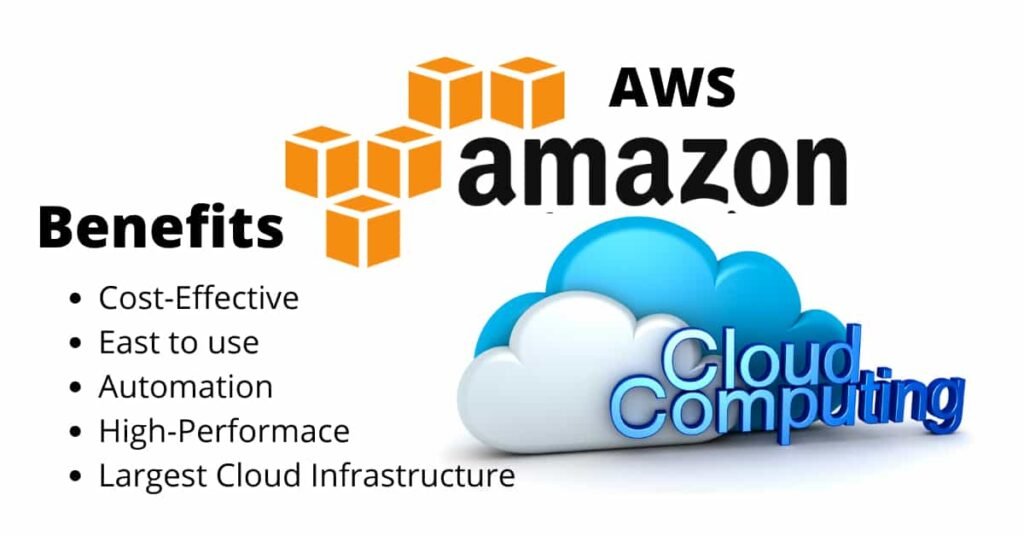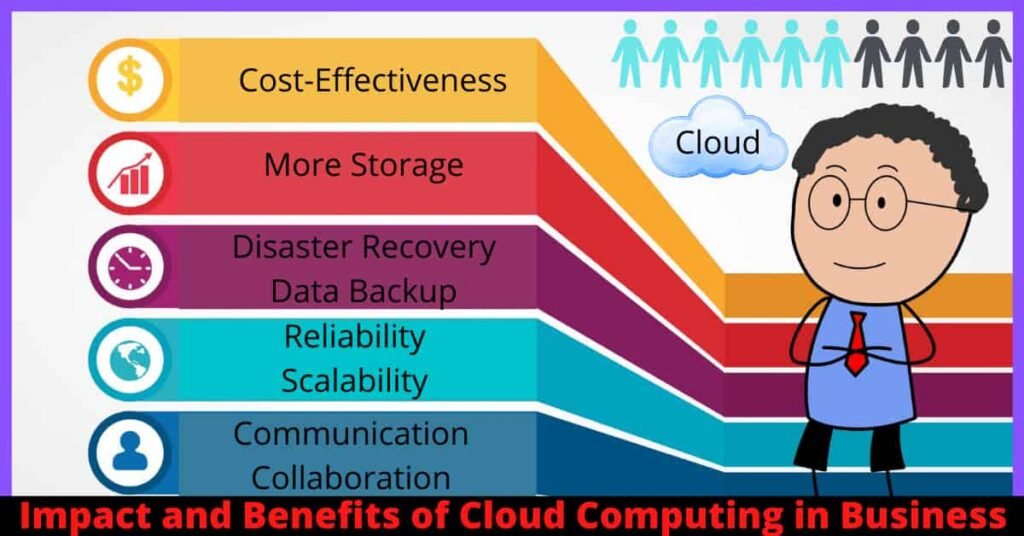Apple developed a password manager for all Mac, iPad, and iPhone devices, known as iCloud Keychain. With iCloud Keychain, you can easily create secure, and tough passwords to protect your data when using Apple’s Safari browser. This makes it very easy to generate secure and complex passwords that you can quickly obtain later whenever you need them.
What is iCloud Keychain – Apple is the leading tech giant, which has developed various innovative products for the users and iCloud Keychain is one of them. iCloud Keychain helps users store their account details, credit card details, various passwords, and other important information on iPhone, Mac, iPad safely and securely. It is also capable of syncing all the important data on your device using iCloud.
However, while using it, some users also have myths related to it such as whether iCloud Keychain is safe to use. So in this article, we will discuss all the issues related to it.
What Is iCloud Keychain?
Apple helps its all users to remember their passwords. Because it’s challenging for everyone to memorize the various complex passwords. To resolve this problem many password managers are available like LastPass. Hence, Apple developed its own password manager for its products which is known as iCloud Keychain.
By default iCloud Keychain is installed on every iPhone, iPad, Mac, and other device they sell.
iCloud Keychain is a type of password controlling system in macOS, created by Apple. Initially, it was included with Mac OS 8.6 and is included in all following versions of the Mac operating system known as macOS. Apple’s Keychain can contain a variety of sensitive information such as passwords, financial details, certificates, secure data, and secret keys.
What Is The Purpose Of Keychain on Mac?
Apple’s iCloud Keychain is a kind of macOS application that mainly stores all the passwords, financial details like credit card numbers, account information to the users. This eases the burden of remembering and managing the number of passwords you need.
Whenever you enter a website, web server, email account, or any other password-protected thing, you get the option to remember or securely save your important passwords.
How Does Apple’s iCloud Keychain Work?
Apple has placed great emphasis on the data security of its products and helped its users through various applications.
Many third-party password managers applications are also available for Mac, iPhone, and iPad touch that will enable you to save your passwords securely so you don’t require to remember each of them.
However, Apple offers its own password manager called iCloud Keychain, and it works on the iPhone, iPad, iPod, and Mac.
Whenever Apple iCloud Keychain is set up, passwords, account details, and users’ credit card data (though not security codes), as well as other account information such as usernames and Wi-Fi passwords, will be filled in automatically.
For example, some Apple devices, such as iPhones, will require you to authenticate yourself using Face ID or Touch Identification to fill in specific information.
How To Set Up And Use iCloud Keychain?
Whenever you update your Apple device software to the latest iOS or iPadOS, the setup assistant system asks you to set up iCloud Keychain on your device.
Set up iCloud Keychain on Mac, iPhone, iPad, and iPod Touch
| iCloud Keychain | Apple Mac | iPhone, iPad, iPod Touch |
| Step 1 | Choose Apple Menu | Go to your device’s settings |
| Step 2 | System Preferences | Tap on your Name |
| Step 3 | Click Apple ID | Choose iCloud |
| Step 4 | Click iCloud in the sidebar | Tap Keychain |
| Step 5 | Select Keychain | Enable/Turn on iCloud Keychain |
| Step 6 | Enter Apple ID, iCloud Security Code | Enter Apple ID, iCloud Security Code |

How To Set Up iCloud Keychain On Mac?
Follow these steps to turn on the iCloud Keychain on your Mac:
STEP 1: Select The Apple Menu On Mac
STEP 2: Tap On Apple System Preferences
STEP 3: Now Click On Apple ID
STEP 4: Click The iCloud Option In The Sidebar.
(When you’re using macOS Mojave or earlier, then click iCloud)
STEP 5: Select Or Tick The Keychain Option
STEP 6: Finally, Enter Your Apple ID Password Or Passcode
STEP 7: Follow the Onscreen Instructions
How to set up iCloud Keychain on iPhone, iPad and iPod Touch?
Follow these steps to turn on the iCloud Keychain on your iPhone, iPad, and iPod Touch:
STEP 1: Tap On Settings
STEP 2: Select Your Name
STEP 3: Now Choose iCloud
STEP 4: Tap On The Keychain Option
STEP 5: Slide To Enable iCloud Keychain
STEP 6: Follow The Onscreen Instructions
Note: You may be asked for your passcode, verification code, or Apple ID password.
How To Enable Or Disable iCloud Keychain?
It is very easy for users to enable or disable iCloud Keychain on their Apple devices. You can enable or disable iCloud Keychain on your device’s system in the following ways:
| Enable/ Disable iCloud Keychain | Mac | iOS |
| Step 1 | Apple Menu | Open Settings |
| Step 2 | System Preferences | Tap on your Name |
| Step 3 | Apple ID | Choose iCloud |
| Step 4 | Click on iCloud | Tap on Keychain |
| Step 5 | Check/Uncheck Keychain | Turn on/off iCloud Keychain |
Should I Use Apple iCloud Keychain?
I think you should use iCloud Keychain on your Apple devices as it is a password manager. Apple iCloud Keychain keeps all of the users’ login information and credit card information with autofill in the Safari browser.
It keeps your Wi-Fi system information such as login password up to date across all your Mac machines (OS X 10.9 or later), iOS devices (iOS 7.0.3 or later), and iPadOS devices.
In addition, iCloud Keychain also stores user account settings, so your social media accounts can be automatically added to another Mac when you sign in with your Apple ID on that Mac.
For example, Google, and other Internet accounts you use with Mail, Notes, Contacts, Calendars, Messages, and Reminders, may be linked automatically.
Also, you do not need to worry as everything stored in iCloud Keychain is completely secure as it is protected by end-to-end encryption.
What Is iCloud Keychain Security Code?
When you use Apple iCloud Keychain in iOS 8.4 or earlier or OS X 10.10. In that case, your iCloud security code is used to confirm the user’s identity when you set up iCloud Keychain on a new device and when you recover your iCloud Keychain.
During the process, you might see the message “Create New iCloud Security” – “A new security code must be created because of a change to iCloud Keychain servers.”
(Apple Support)

Typically, this does not apply to accounts equipped with two-factor authentication enabled. On your Apple iPhone, iPod touch, or iPad, devices tap Settings, Choose your name, and then select Password & Security to view if you turned on two-factor authentication. And On your Mac device, select the Apple menu then choose System Preferences, tap on Apple ID, and choose Password & Security.
Whenever iCloud Keychain is turned off, update to the latest iOS or macOS before resetting iCloud Keychain.
Is iCloud Keychain Safe in 2021?
Is Apple iCloud Keychain secure? Can Apple Keychain be hacked? How secure is Apple keychain in 2021?
Such questions are asked about all password managers because today security is the most important issue for everyone. Have faith because Apple is a brand for which security has always been a priority. Apple iCloud shields your information with end-to-end encryption, a system that provides the greatest level of data security.
Apple iCloud fully secures your data in transit by encrypting it, saving it to iCloud in an end-to-end encrypted format, and using secure tokens for authentication.
iCloud Data Security
Apple helps its users to remember their passwords. Because it is difficult for everyone to remember different complex passwords. There are many password managers available to solve this problem like LastPass.
Therefore, Apple developed its own password manager known as iCloud Keychain. By default iCloud Keychain is installed on every iPhone, iPad, Mac, and other device they sell.
With this security system, it means that only you can access your data, and only through devices where you’re signed in to iCloud. Because of this no one else, not even Apple, can access the fully encrypted information.
Only In some cases, users’ iCloud data may be saved using third-party cloud servers such as Google Cloud Platform (GCP) and Amazon Web Services (AWS). However, these cloud storage partners don’t have the access or keys to decrypt your information stored on their cloud servers.
Users can additionally protect their accounts with the two-factor authentication (2FA) method. Even if someone gets your password, they yet won’t be capable to access your account if you have enabled two-factor authentication (2FA).
Basically, it’s an additional layer of security for your Apple ID that’s built in to make sure you’re the real user who wants to access your account, even if someone gets your password.
Apple uses the latest end-to-end data encryption to protect your device’s data and the safety features are upgraded regularly. Even they do not know the passcode you use, because they are saved in encryption mode.
Final Words
Apple iCloud Keychain helps users to manage all their important information mainly their passwords, login details, credit card details, etc. And it saves a lot of time for the users.
iCloud Keychain is a type of password-controlling system in macOS, which is created by Apple. Initially, It was added with Mac OS 8.6, and has been included in all following editions of the Mac operating system which is popularly known as macOS.
An Apple’s Keychain can include different types of sensitive information such as passwords, financial details, certificates, secure data, and secret keys.
If you still have questions about the iCloud Keychain, let us know.

![How to Get Google Cloud Credits For Startups [Free] 2023 9 Google Cloud Credits For Startups](https://mywebshosting.com/wp-content/uploads/2021/04/google-cloud-credits-for-startups-1024x536.jpg)